OK, I looked at your file, and I see that this is a good question!
Your file does not have position points (latitude / longitude) OR elevation points.
There are two basic types of activities that you can upload to Strava: Indoor and Outdoor workouts.
Strava knows if an activity was indoors or outdoors based on the simple fact of whether or not it has a map. Since your activity did not have position points (latitude / longitude), Strava automatically deemed it as an indoor activity. If you do an indoor workout such as a treadmill or on a trainer bike,
Strava will NOT show the total ascent (especially if there isn't any elevation data in your file at all). The reason for this is because Strava believes that elevation computed by indoor machines cannot be trusted. Whether or not that is true is
up for debate... but that is how Strava processes the data.
Therefore, in order for you to "trick" Strava into accepting the elevation that you type into the "override elevation" box, you will need to add in some type of map. If you have ever used Zwift, you may notice that this application generates a fake map (sometimes in the South Pacific over a random island). This fake map "tricks" Strava into thinking that this is an outdoor workout. Then, the user can override the elevation if needed using my tools.
Your question inspired me to add a new feature: A checkbox called "Make a Fake Track"
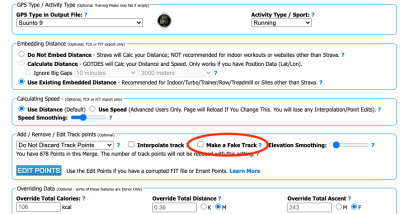
- How to override elevation on Strava when you have an indoor workout.
You will only see the "Make a Fake Track" checkbox if the files you uploaded have distance data. This is because GOTOES needs your distance to compute your position over time. If you do not have distance, but your files do have speed, you can click the "Use Speed" instead of "Use Distance" and the page will refresh - backfilling the distance field for you.
If you check the "Make Fake Track" box, by default, the tool will create a track which is a 1 kilometer circle out in the South Pacific. You will continually go around and around the circle, depending on how much distance you accumulated in your activity. The elevation plot will be flat if the elevation is missing from your file, but you can now enter a number in the "override elevation" checkbox to get a total ascent value in your final file. You also have the option of
uploading a custom GPX file to substitute and back-fill position data for your GPS activity file.
Here is what it will look like if you use the circle (default) method:
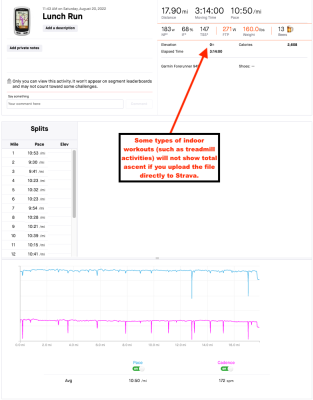
- Uploading a virtual activity or treadmill activity to Strava may not show elevation / total ascent. This is what it looks like before modification with the "fake track" tool.
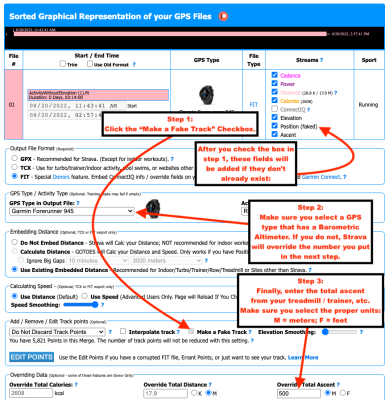
- Here are the recommended steps / settings if you need to override the total ascent from your virtual ride / run
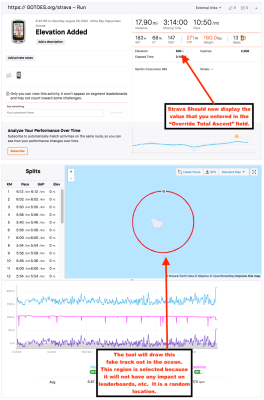
- What your upload to Strava will look like after you have made the modifications above.
How to fix if Strava did not respect your elevation override
IMPORTANT NOTE!! Even after using GOTOES Elevation Override, Strava Might Override Your Elevation Anyway!
Step 1: Go to the 3 dots and select "Revert Elevation"

- Select Revert Elevation. If you have the option to Revert Elevation, that means Strava did an override anyway.
Step 2: Cliick the button that says "Revert Elevation"
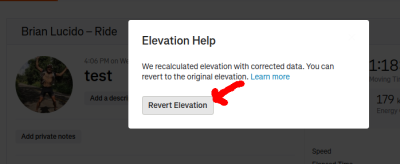
- Next click the button to accept the elevation reversion.
Step 3: Now you will see that Strava will display the GOTOES assigned elevation. Strava is always eager to override your elevation, so this is how you can overcome that.
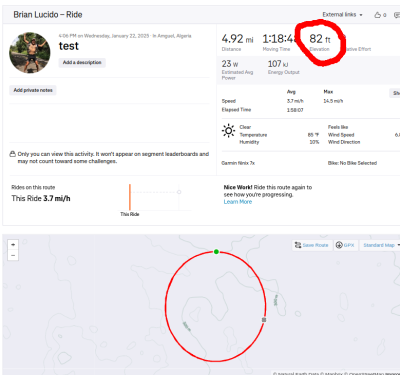
- Back to 82 feet of climbing after Strava calculated it to be 297 feet.