The Bundle Files program
 Have you ever been faced with the task of moving files (or folders) from several locations into just one folder? If you had to move a lot, it probably took a long time. If you have to do it regularly, it is probably a huge hassle. Free up time by letting our MAC OSX software do this work for you!
Have you ever been faced with the task of moving files (or folders) from several locations into just one folder? If you had to move a lot, it probably took a long time. If you have to do it regularly, it is probably a huge hassle. Free up time by letting our MAC OSX software do this work for you!
Features of the Bundle and Distribute software:
- You can copy (or move) folders and/or files FROM several folders into one folder. This will save you the time of having to open each folder one at a time, and copying the contents into one location.
- You can copy folders and files INTO several folders. Let's say you need to have multiple folders with a duplicate file (or files) contained within. Rather than drag and drop those files one at a time, our bundle and distribute software will quickly do that for you!
- Both of the above features include the ability to filter the files by text. Say you want to consolidate just the JPEG files. All you have to do is type in .jpg when running the program. The software will then move or copy just the jpg files to a single directory
- You can put a shortcut to a single file, folder (or multiple files and folders) into a big list of folders. That way, there is always a link (alias) to the one master file. No more worrying about version control and the extra space occupied by multiple copies of a file!
- You can generate a preview of "What's going to happen." That way, you will know where your files and folders are going to be moved / copied to before you actually do the processing.
- You can choose to find all the matching files within a deeply nested hierarchy of folders. It doesn't matter how many folders deep you want to go - Bundle Files can do it! Please note that if you attempt to process more than 100,000 files / folders, the application may slow down.
- You can paste a text list of files into the application instead of dragging and dropping them into the main window. The application will then use your text list of files to bundle or distribute the files
Screen Shot:
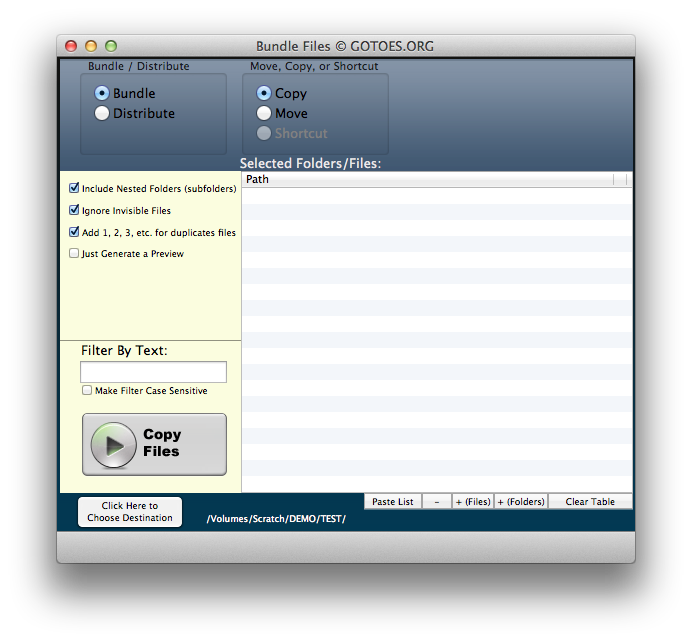 We wanted to keep everything simple and FAST with this application, so the workflow and layout were aspects of the design where we spent a lot of time. To make moving files as efficient as possible, we also made this program a droplet! You can just drag and drop your files and folders on to the application icon - before it is even running - and the files and folders will be loaded. The application remembers all of your last used settings, so processing is very quick. Rather than have to navigate through several windows, all of the controls are in one single window.
We wanted to keep everything simple and FAST with this application, so the workflow and layout were aspects of the design where we spent a lot of time. To make moving files as efficient as possible, we also made this program a droplet! You can just drag and drop your files and folders on to the application icon - before it is even running - and the files and folders will be loaded. The application remembers all of your last used settings, so processing is very quick. Rather than have to navigate through several windows, all of the controls are in one single window.
Page Last modified: October 25, 2013
Buy Bundle Files Software ↓
Download a Free Trial 
Supported OSs:
Big Sur (11.0) end-of-lifeCatalina (10.15) 64-bit
Mojave (10.14)
High Sierra (10.13)
Sierra (10.12)
El Capitan (10.11)
Yosemite (10.10)
Mavericks (10.9)
Mountain Lion (10.8)
Lion (10.7)
Snow Leopard (10.6)
Leopard (10.5)
Tiger (10.4)
Panther (10.3)
