What is the DS_Store file?
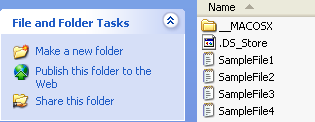 The DS_Store file is created when a Mac user creates an archive (also called a zip file) using the Mac. The DS_Store file contains the information about how a folder will be opened: for example, the shape and size of the window, the window's position on the desktop and which view was last selected. If you delete the .DS_Store the folder reverts to the system default next time it is opened, and a new blank .DS_Store appears. The DS_Store file is contained in every folder: If a Mac user zips a folder of files, and the Mac user sends the zip file to another Mac user, the folder will not appear - this is a hidden folder.
When the Mac user sends the zip file to a PC user, however, the
DS_Store file is shown. PC users are often confused by these (seemingly superfluous) files and
folders. You can use our Zip Files for the PC utility to create zip files that contain neither the __MACOSX folder, nor the .DS_store files! You can download the free trial version today (see the link on the left) or you can buy it now using PayPal.
The DS_Store file is created when a Mac user creates an archive (also called a zip file) using the Mac. The DS_Store file contains the information about how a folder will be opened: for example, the shape and size of the window, the window's position on the desktop and which view was last selected. If you delete the .DS_Store the folder reverts to the system default next time it is opened, and a new blank .DS_Store appears. The DS_Store file is contained in every folder: If a Mac user zips a folder of files, and the Mac user sends the zip file to another Mac user, the folder will not appear - this is a hidden folder.
When the Mac user sends the zip file to a PC user, however, the
DS_Store file is shown. PC users are often confused by these (seemingly superfluous) files and
folders. You can use our Zip Files for the PC utility to create zip files that contain neither the __MACOSX folder, nor the .DS_store files! You can download the free trial version today (see the link on the left) or you can buy it now using PayPal.
Page Last modified: July 18, 2014
Buy Zip Mac Files For PC ↓
Download a Free Trial 
Supported OSs:
Big Sur (11.0) end-of-lifeCatalina (10.15) 64-bit
Mojave (10.14)
High Sierra (10.13)
Sierra (10.12)
El Capitan (10.11)
Yosemite (10.10)
Mavericks (10.9)
Mountain Lion (10.8)
Lion (10.7)
Snow Leopard (10.6)
Leopard (10.5)
Tiger (10.4)
Panther (10.3)
