Consolidate Multiple PDFs into One
Why is Permission Denied In Mojave?
Mojave has increased security, so the first time you startup one of our apps on Mojave, you will need to grant it permissions to system events. If you did not do that on the first startup, please follow these steps:

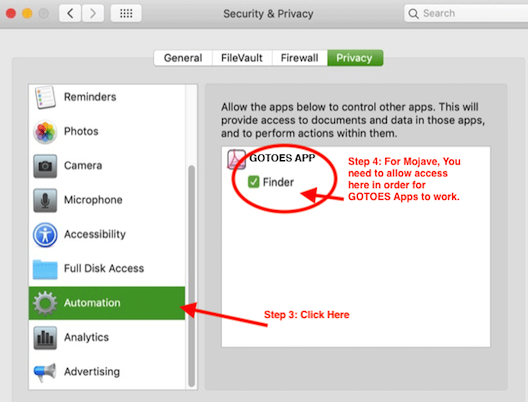
 Can I specify the order of the PDF files?
Can I specify the order of the PDF files?
Yes, you can! Just drag all of the PDF and image files that you want to consolidate into the main window. Once all the PDF and image files are loaded, simply highlight the file, and drag it up or down in the window. The PDF (or image) files will be combined in the same order that you see in the window (from top to bottom). The program will prompt you to specify a file name for the consolidated PDF file. That file will appear on your desktop when the program completes.
Can I buy the rights to this software?
At this time, we are not selling rights to the PDF consolidation software.
How do I know it will work on my computer?
Please download the Free Trial software to find out if you can use our software to consolidate multiple PDF files into one single PDF file on your Mac. Please remember, this software is designed to run only on Mac OSX. Supported OSs for the PDF Consolidation Utility can be found in the left hand column of this page.
I paid for the item, but can't get the download...
You will receive a link to the PDF consolidation utility automatically by email. If you don't see the email, please check your junk mail. If you ever have any need, you can contact us, and we can email a link to you manually. Please keep in mind that this process will not be instant. Usually, we will respond to your email in less than 24 hours (Usually within minutes).
What about Updates?
We really appreciate our registered users and loyal customers. All of the PDF consolidation updates are free for life. Thanks for being a loyal customer! If you ever have a feature request, we encourage you to contact us. We can't promise to implement every suggestion, but we have added over a dozen features over the years - most of those ideas have come from our customers.
Page Last modified: February 24, 2019
Buy PDF Consolidate ↓
Download a Free Trial 
Supported OSs:
Big Sur (11.0) end-of-lifeCatalina (10.15) 64-bit
Mojave (10.14)
High Sierra (10.13)
Sierra (10.12)
El Capitan (10.11)
Yosemite (10.10)
Mavericks (10.9)
Mountain Lion (10.8)
Lion (10.7)
Snow Leopard (10.6)
Leopard (10.5)
Tiger (10.4)
Panther (10.3)
